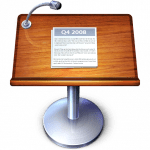 You can now use Zamzar to convert Apple iWork Keynote files into a variety of different file formats, including PDF, HTML, PNG and more !
You can now use Zamzar to convert Apple iWork Keynote files into a variety of different file formats, including PDF, HTML, PNG and more !
Just two months ago we launched support for converting Keynote files into Powerpoint’s PPT format. As we promised back then we are now launching support for even more formats. You can now convert Keynote files to:
- html – Hypertext Markup Language
- ipod – MPEG-4 Video File
- jpg – JPEG compliant image
- mov – Apple QuickTime Movie
- pdf – Portable Document Format
- png – Portable Network Graphic
- tiff – Tagged image file format
We think these new formats offer a great opportunity for sharing presentations created with Keynote more widely – the various image formats enable you to share individual slides with friends, whilst HTML is a great format for getting your slide deck online quickly and easily.
Don’t take our word for it – Go try it out for yourself today !




How long is your queue for converting docx files? I have been waiting for two days for the promised Email.
Andrew – emails should be sent through pretty quickly. If you don’t have it yet please check your email spam folder just in case it ended up in there for some reason. If not we’d recommend trying the conversion again.
I was having a hard time opening a keynote file until I found this site. Thanks! Worked well 😀
This is awesome! I was struggling to find a way to open an Apple Keynote file with my PC, and I’m so happy I found your site! Unlike all of the other misleading sites that I kept running into that were just trying to get me to download their “PC clean-up” software, your site actually did exactly what I needed it to do! A JPEG copy of the Keynote file I needed to view was delivered to my e-mail in just a few seconds–exactly like your site said it would be. And while you obviously (and rightfully) used the opportunity to offer me the chance to create an account for your site, you didn’t force me to have to provide anything other than my e-mail address…again, exactly as you “advertised”! I just sincerely want to thank you for providing an honest, truthful, free online service that I really needed but without trying to scam me!
Ok so what format is PowerPoint? Im so confused like im trying to convert keynote to PowerPoint and then i get these formats that i dont understand -.- ? for step 2 and what am i supposed to do?
Worked like a charm. Thanks Zamzar!
Do check your SPAM if it doesn’t arrive. Mine was sat in there until I looked. Doh!